VacronViewer 2.2.0
Free Version
VacronViewer: the IP Camera App Expert
VacronViewer is a premier phone app that lets you use your phone as a remote control for compatible FUHO technology (VACRON) devices. It has a multi-window live-viewing, pan-tilt-zoom (PTZ) control, picture snapshot and video recording. This IP camera app supports a wide range of equipment: Vehicle DVR, IP Cam, NKSeries NVR (NK300, NK200, NK700...), NXSeries NVR (NX580, NX380...), ccHDtv Series (CK200), DXSeries DVR,PC-Based NVR (PC200/300), Hi-3515 DVR, and LEX Linux Card.
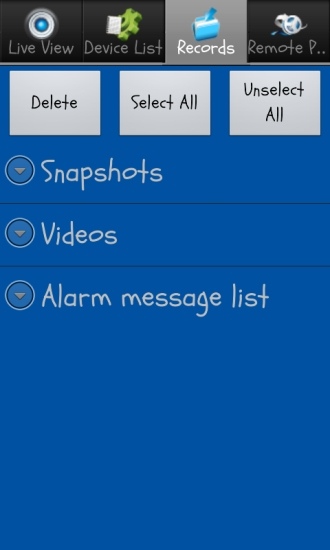
Features and benefits
- Supports simultaneous live viewing with its multi-cam windows
- Supports landscape and portrait orientation
- Has play all/stop all and single stop and play function
- Supports PTZ, remote playback, and audio in DX series DVR
- Supports remote playback in NX series DVR
- Supports push video function in NK series DVR
- Can perform IP Search
- Supports connection status
Installation requires multiple access permissions including system tools (it allows app to modify some settings) and full network access. The app size isn't much so it did not take too long to download.
This IP camera app opens immediately to its multi-cam live view. It is direct to the point, it does not have any unnecessary buttons or graphics, and it is only appropriate for a utility cam.
What's amazing about VacronView is that it supports up to 16 cams, and the windows can be split into 9, 4 or a single video play. It's very convenient to view multiple feeds at a single time, or to watch from a specific cam.
The buttons at the bottom of the cams are not labeled so first time users might be confused, but they can easily be navigated as you use the app more. There is a recording and snapshot function with only the click of a button.
The recorded videos and snaps are conveniently listed in the app so you don't have to log out and access another app to view them.
When VacronViewer is connected to a vehicle DVR, a GPS map can be accessible, showing the real-time location of a vehicle. This is very convenient if you ask me, especially for security purposes.
There is also an alarm function that is activated when controls such as "motion detection", "channel lost", and "video lost" are triggered, granted that you set them up properly.
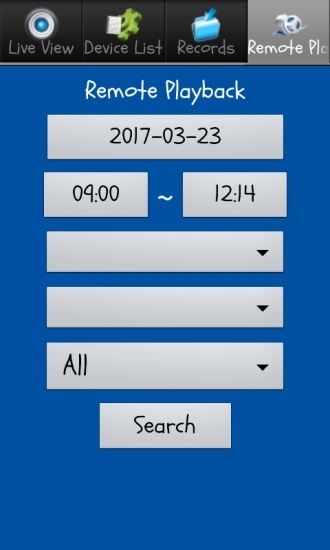
Pros:
• No-frill utility app that works great for your FUHO security app devices
• Easy remote access compatibility pairing
• Video recording, snapshot and playback options that let you review your feed
• Reliable alarm function that adds to the security of your equipment
Cons:
• App can be laggy, especially if network connection is poor
• The buttons are unlabeled, and the user interface is outdated
• Enabling certain functions like audio may make the app crash.
Conclusion
The VacronViewer is a reliable remote camera app that is a great companion to your FUHO/VACRON devices. If you own a vehicle cam of that brand, it is imperative that you download this app to conveniently monitor the security of your car. In this technologically advanced time, we need to make use of digital devices to the maximum so we get the care our material investments deserve.
Overall it is a competent utility app, but it would be nicer if the user interface is updated and more support can be given if the user is running on mobile data.
Our Recommendations